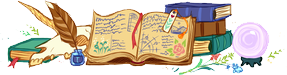Table of Contents
- Group Rules
- Kebanzu/Renfair Rules
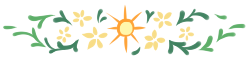
Code of Conduct / General Rules
- Participation in the group such as names, comments, submissions or any other user-entered data must be Safe For Work (no nudity, fetish art, gore etc…)
- Racism, homophobia, transphobia, antisemitism, racism, sexism or any type of discrimination is not tolerated. Any user-entered content that is abusive, aggressive, personally insulting, threatening, or discriminatory is not tolerated.
- Harassment of other users is not tolerated. This includes but not limited to: abusive language, spamming, callouts (including off-site), impersonation, dog-piling.
- Soliciting gifts, handouts, begging or guilt tripping is not permitted.
- Users may only register and use one account to participate in Kebanzu Crossroads, alternate accounts are not allowed, if there is a problem with your account please reach out to staff.
- Please respect staff and moderators. Disrespecting or blocking moderators will result in a warning and then upon second infraction, may result in a ban.
- Any use of AI-generated material is strictly prohibited. All prompts are expected to have human authorship only.
Even if it is not listed here, Staff may still decide that an action is warning/strike/ban worthy. Please keep in mind the nature of the group and audience. Rules are subject to change given the needs of the group.
Prompts
- If you don't own a keb you must use Nat in your monthly prompts to receive currency for your entries. Once you own a keb, you can still include Nat in your prompt entries as you would any other keb, but if you own a keb, you must include your own keb in your prompts for them to be valid.
- If you have a keb that has been approved, you can no longer use Nat for mini prompts.
- Please keep prompt entries relevant to the prompt itself.
- Do not work on any prompts before they are made active.
- Please make sure your prompt entry reaches the minimum requirement listed in the rewards breakdown.
- Make sure your prompt entry is in the correct folder. If you notice you submitted a prompt to the wrong folder, please reach out to one of the group mods to move it to the correct folder.
- Monthly prompts can be entered once per month.
- Seasonal Event prompts can be entered once per prompt per year.
- Mini prompts can be entered once for each keb you own.
- Reusing background elements or art of any kind in your prompt entry is not allowed. Each prompt entry should be unique.
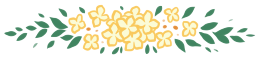
Character Ownership rules
- Purchase of a Kebanzu Crossroads character grants you (if applicable) the original artwork file in PNG format that you may use for online personal purposes. You are bound by the Terms of Service of the artist(s) of the original artwork.
- Owning a KC character grants you the ability to use the character for all personal purposes, including, but not limited to; posting to other sites with proper credit, commissioning art (any media), roleplay, personal art, etc. You may not make or sell commercial merch of the character.
- Artists/Designers of the KC character retain partial rights to their original art to promote themselves to other sites. This includes but is not limited to; posting to other sites, advertising commissions or compiling in their portfolio.
- Owning a KC character grants you the ability to trade or gift the character at your discretion as long as they are listed as such on their masterlist entry and provided that new owners are aware of, and agree to, these Terms.
- Owning a KC character grants you the ability to sell the character at your discretion however you must include a link to their masterlist entry and the character may not be sold for more than value than listed on the masterlist entry.
- Designs cannot be sold for more than their listed value, commissions and personal art do not add to the resale value.
- If art or designs are being added to the exchange, then the design can only be sold for less than its original value.
- Example: A 200$ keb being sold for 150$ plus an art piece/design is fine. A 200$ keb being sold for 200$ plus an art piece is overcharging.
- Items that have a known value count as that monetary value when being traded
- Example: A 200$ keb can be traded for 200$ worth of video games, but a 200$ keb cannot be traded for 600$ worth of video games.
- No matter how a Kebanzu Crossroads design was obtained (trade, resale, gift) they can always be resold for the price listed in the masterlist.
- Unless stated otherwise on the masterlist, all Kebanzu Crossroads designs are tradable and giftable.
- Kebanzu Crossroads designs who fall under the shifters emblem definition (being based on a design you already own) become linked to that design (and all of its incarnations) and cannot be traded, sold, or gifted separately from it. If a linked KC design changes ownership all of its incarnations MUST be included and vice versa.
- Terramessia characters cannot be co-owned.
- You may not use a Kebanzu Crossroads character to express discrimination or hate speech in any form.
- Owning a KC character grants you the ability to void/remove the character from Kebanzu Crossroads at your discretion, as long as you recognize the following:
- KC Species can only be voided if the design is owned by you and was designed for you or made by you.
- If the design was not a custom designed for you initially (e.g. a resale, trade, auction design, etc.), you must have explicit permission from the original designer (if not listed in the designer's T.O.S.) and proof of said permission must be shared in the claim.
- 2019 MYO Weekend designs cannot be voided, but can be donated back to the group.
- Any and all designs donated back to the group will be redesigned to make it distinguishably different from the previous design version before being raffled to new First Time Owners.
- You can find more about the agreed upon rules in the original posting of the 2019 MYO Weekend Here.
- Once voided, the character cannot be used or advertised as a KC species and must be changed as needed to no longer be recognizable as a KC species.
- You may not make merchandise from voided KC designs unless it was your original design OR you have permission from the designer AND the design is no longer recognizable as a KC species.
- Artwork of voided designs is still subject to the original artist/designer’s TOS and all details regarding future use must be approved by the original designer.
- Voided characters cannot be reinstated.
- To void a character(s), please send in a claim with the masterlist link to each character(s).
- KC Species can only be voided if the design is owned by you and was designed for you or made by you.

Rules for Design Changes
- You may change your Kebanzu Crossroads design’s listed traits or colors by utilizing the Alterations Shop.
- You do not need approval to change the placement of markings, hair style, body type, or gender presentation of your KC character.
- You will need a trait change to add more common markings to your keb or ren, but you do not need a trait change to add purchased UC or R markings/traits to your keb or ren.
- When an updated design is approved, the old design becomes outdated and cannot be used in gameplay.
- Trait changes are not needed to remove ES or Event traits. Once removed traits cannot be returned or refunded.
- If removing an ES or Event trait would result in no trait being listed for your character you will be required to choose a common trait to replace it.
MYO Design Rules
MYO’s can be purchased at any time through the Enchanted Stone Exchange using ES or EC.
- If you are in the process of designing or commissioning a Kebanzu Crossroads character you must have a MYO slot ready to use for it.
- If you are commissioning an official designer you do not need a MYO slot but you must provide any UC/R or ES/event traits for the design.
- You must submit your MYO for approval through the entry on the website and wait for approval before using the character in any fashion. This includes:
- Posting art publicly
- Commissioning others for art of the design
- Making additional art of the character that is not for design purposes
- Selling, trading, or transferring a design
- Requesting to character build with others
- Doing written art of the design
- The only exception to this rule is that you may post one WIP image of an unapproved myo to the kebanzu discord server in the Work in Progress channel before they have been approved.
- Unofficial MYO designs cannot be sold, traded, gifted, or otherwise transferred until they have been approved.
- Finished MYO designs should be submitted for approval within 1 week after the design's completion.
- Please do not design Terramessia characters if you do not intend to make them official
- MYO’s can be resold for their bought price or lower, just like normal Terramessia designs.
- If your MYO design was a commissioned design from another user, their commission price does not add to the character's resale price.
Trait-specific Rules
UC and R traits can be purchased directly from the Cash Shop
- UC and R traits can be traded, gifted, and resold for their bought price if they are not applied to a design.
- UC and R traits cannot be sold, traded, or gifted after they have been applied to a design.
- ES and Event traits can be purchased from their respective shops in the kebanzu group, using the appropriate currency.
- ES and Event traits can be traded, and gifted as long as they have not been applied to a design.
- ES/event currency can be traded with other users but cannot be sold for monetary gain. Trading ES for EC, UC, R traits, or art is allowed.
- ES and Event traits cannot be un-applied from a design and added back into your bank inventory. Removing an ES or Event trait destroys the enchantment and it is not refunded.
- ES and Event traits in your bank inventory that are not from bundles can be exchanged for group currency of equal value.
- Any traits included in a bundle have to be returned as the full bundle to be refunded.
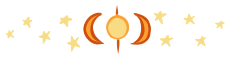
Seasonal/Event Skins
- Each kebanzu has an optional alternate ‘skin’ for each seasonal event (1 spring skin, 1 summer skin, 1 fall skin, and 1 winter skin, for a total of 4 alternate skins) in addition to their base design.
- ES and Event traits applied to their base design will show up on all seasonal skins, and can be affected/overwritten by other seasonal traits differently on each skin (example: this keb’s base form has trailing leaves, and each alternate form except for fall has a different trailing trait to overwrite the trailing leaves).
- ES and Event traits applied to one skin will ONLY show up when that skin is active.
- Despite being labeled ‘spring, summer, fall, and winter’ you can apply any owned ES or event traits to each of the skins. However, one trait cannot be applied to two skins, you would need two of that trait to have it appear on the two skins.
- By default, seasonal skins look exactly the same as your keb’s base design, you will need to apply event and ES traits to a specific skin for it to appear different from your keb’s normal form.
Read more about Seasonal Skins and how to submit them here.
Example of seasonal skins: